每次做One平台的实验,输入坐标绘制图像真是件折磨人的事,昨天晚上突然想自己写个脚本来实现这件事。从此画图无忧,哈哈哈哈哈。
python初学者,下面代码是一边查语法书一边写出来的….哈哈哈哈。
绘图脚本
1 | #!/usr/bin/python |
绘图脚本的使用方法
环境
查看自己python现在在用的解释器是否安装了matplotlib包,我会提供一个自动安装matplotlib的脚本,使用这个脚本安装的前提条件是你安装的pycharm都是默认安装,最主要的一点是不要改当前使用python解释器的路径。(如果你已经很熟悉怎么去切换python的解释器以及安装python包的过程,上述直接无视)
自动化安装的脚本auto_matplotlib.bat,直接双击执行即可。再按windows+R输入CMD,在CMD中输入pip list,查看matplotlib包是否安装成功。若安装成功,如红色框图所示.
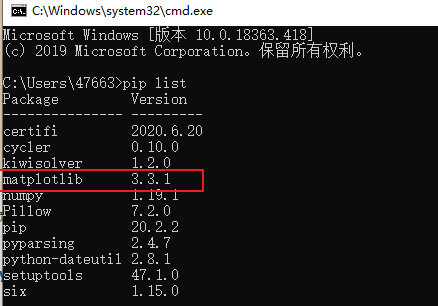
使用方法

path 是你生成 reports 的路径(path是每次读取reports的路径)COLNAME 是画图的纵坐标的名称ROWNAME 是画图的横坐标的名称
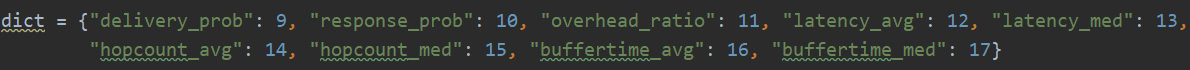
norm 是你指定的比较指标,是在上面的 dict中直接复制替换即可.
综上所述🏉如果已经指定好了path 路径,每次实验只需修改COLNAME 、 ROWNAME 、 norm 。
path是每次读取reports的路径
使用的注意事项
- 由于我只选取了8组颜色与线段的类型,一次实验对比最多最多只能有8种。
- 要保证 reports 中的报告是能够正常换行的。一个指标是一行,而不是不能换行的。
- 在自定义给算法命名的时候切忌不要使用数字,比如生成报告的名称不要取
mytest1类似于这样
的名称,而尽量使用mytestA,否则在读取报告的时候会出现被程序误解的困难。 - 生成的
reports不要使用中文!!
第二版
解决第一版存在的两个问题:
- 无法读取报告名字中的浮点数
- 无法在报告文件夹中包含其他类型的文件
- 增加实验组的对比上限,从原来最多做6组对比上升到8组
第三版
解决第二版存在的一个问题:
- 图例在图中不固定会穿插到绘图的空白处,现已固定在绘图的右上角处,一般来说如果数据正常绘制的线段不会与图例重叠。
如果你有什么好的设计想法以及需要完善功能也可以与我一起讨论,并对上述代码进行改进。